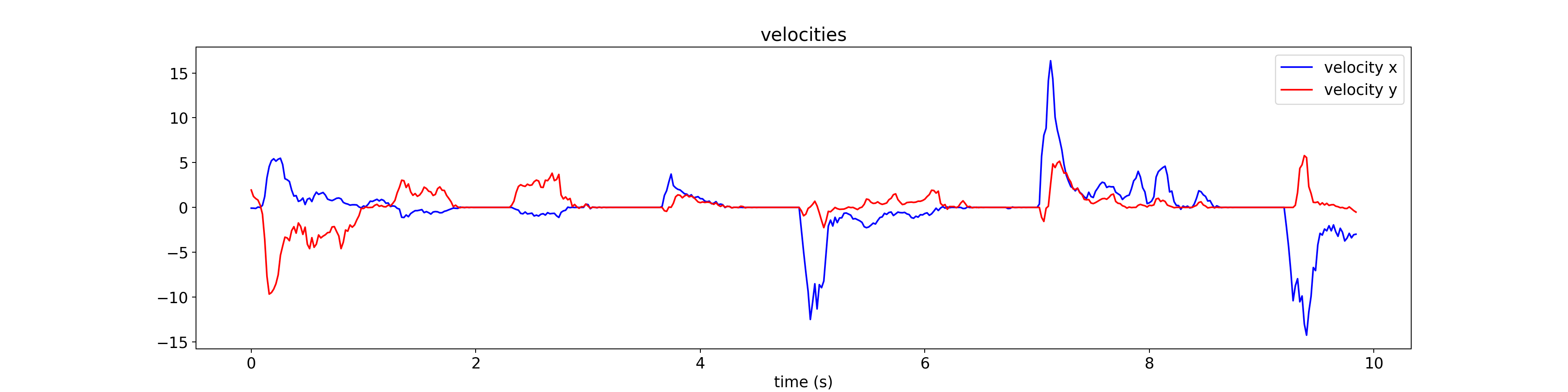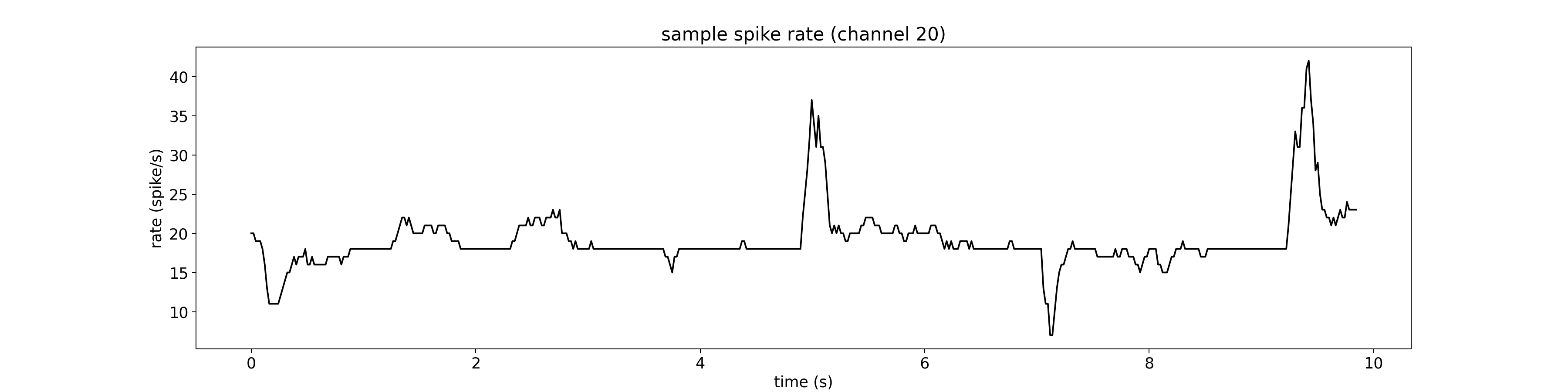Note
Click here to download the full example code
Visualize spike rates for input behavior
The goal of this example is to show the spike rates predicted by the encoder for a given behavior input.
By default, this script will download the data to be plotted from AWS S3. If you prefer to use your own data, you can start the closed loop simulation in one terminal:
make run-closed-loop
And then record the streams in another terminal:
recorder --session "test" --lsl "NDS-Behavior,NDS-SpikeRates,NDS-RawData" --recording-time 10
Make sure to change the variable:
LOCAL_DATA = True
and replace the variables with the paths to your data:
BEHAVIOR_DATA_PATH = "the_path_to_your_recorded_behavior_data.npz"
SPIKES_RATES_DATA_PATH = "the_path_to_your_recorded_spikes_rate_data.npz"
RAW_DATA_PATH = "the_path_to_your_recorded_raw_data.npz"
Environment setup
WITH_RAW_DATA = False
LOCAL_DATA = False
Set data source
Retrieve the data from AWS S3 or define the path to your local files.
from urllib.parse import urljoin
import pooch
DOWNLOAD_BASE_URL = "https://neural-data-simulator.s3.amazonaws.com/sample_data/v1/"
if not LOCAL_DATA:
BEHAVIOR_DATA_PATH = pooch.retrieve(
url=urljoin(DOWNLOAD_BASE_URL, "example_NDS-Behavior.npz"),
known_hash="md5:5c95928f48a71eb3370885c58e14e765",
)
SPIKES_RATES_DATA_PATH = pooch.retrieve(
url=urljoin(DOWNLOAD_BASE_URL, "example_NDS-SpikeRates.npz"),
known_hash="md5:64fe24f817969afb6d330283a78bca5f",
)
if WITH_RAW_DATA:
RAW_DATA_PATH = pooch.retrieve(
url=urljoin(DOWNLOAD_BASE_URL, "example_NDS-RawData.npz"),
known_hash="md5:887d88387674d8a7d27726e11663eee4",
)
else:
BEHAVIOR_DATA_PATH = "the_path_to_your_recorded_behavior_data.npz"
SPIKES_RATES_DATA_PATH = "the_path_to_your_recorded_spikes_rate_data.npz"
RAW_DATA_PATH = "the_path_to_your_recorded_raw_data.npz"
Load data
Load the data to be plotted.
from matplotlib.pyplot import figure
import matplotlib.pyplot as plt
import numpy as np
behavior_file = np.load(BEHAVIOR_DATA_PATH)
spike_rates_file = np.load(SPIKES_RATES_DATA_PATH)
spike_rates_data = spike_rates_file["data"]
spike_rates_timestamps = (
spike_rates_file["timestamps"] - spike_rates_file["timestamps"][0]
)
behavior_data = behavior_file["data"]
behavior_timestamps = behavior_file["timestamps"] - behavior_file["timestamps"][0]
if WITH_RAW_DATA:
raw_file = np.load(RAW_DATA_PATH)
raw_data = raw_file["data"] / 4
raw_timestamps = raw_file["timestamps"] - raw_file["timestamps"][0]
Plot data
plt.rcParams.update({"font.size": 14})
figure(figsize=(20, 5), dpi=180)
plt.plot(behavior_timestamps, behavior_data[:, 0], "blue", label="velocity x")
plt.plot(behavior_timestamps, behavior_data[:, 1], "red", label="velocity y")
plt.xlabel("time (s)")
plt.legend()
plt.title("velocities")
plt.show()
figure(figsize=(20, 5), dpi=180)
plt.plot(
spike_rates_timestamps,
spike_rates_data[:, 20],
"k",
label="Spike rates",
linewidth=1.5,
)
plt.ylabel("rate (spike/s)")
plt.xlabel("time (s)")
plt.title("sample spike rate (channel 20)")
plt.show()
if WITH_RAW_DATA:
figure(figsize=(20, 5), dpi=180)
plt.plot(raw_timestamps, raw_data[:, 20], "k", label="Raw data", alpha=0.8)
plt.ylabel("signal amplitude (uV)")
plt.xlabel("time (s)")
plt.title("sample raw output (channel 20)")
plt.show()
Total running time of the script: ( 0 minutes 0.682 seconds)